In MT5, you can trade using trading robots that you've created. Expert Advisors are automated systems that can execute trades on your behalf, even when you are away from your computer. It is possible to write these systems yourself, or you can get them ready-made from the Internet. You can also find both versions on the MetaTrader website as well.
Now let's take a look at how to install a pre-packaged expert from the MetaTrader 5:
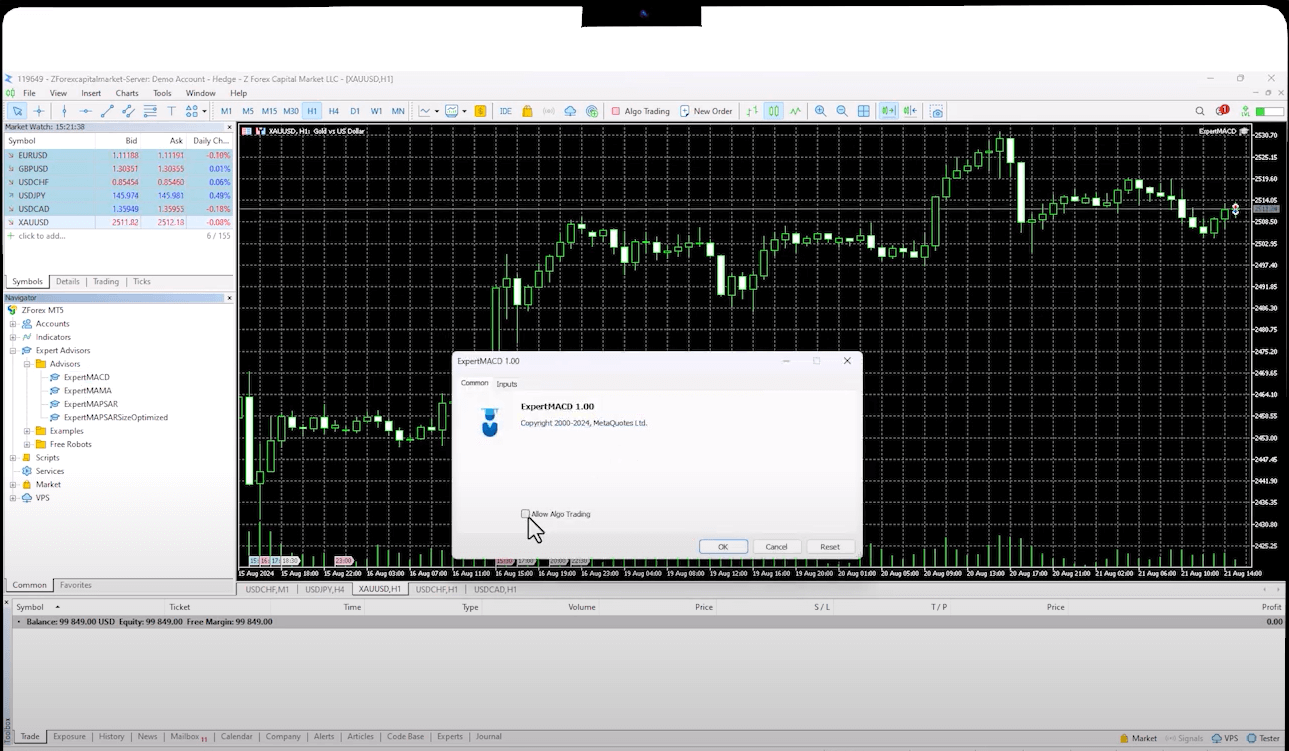
To allow the system to open and close trades automatically, you must enable Allow Algo-Trading. Once enabled, you can run the Expert according to the parameters you have set. If the screen appears grayed out when you right-click, it means no trades are currently being opened or closed. Clicking on Algo-Trading activates the system, enabling it to manage trades.
If you want to remove an Expert, right-click on the screen and select Expert List. Then, you will see that the Expert MACD is running on the XAUUSD H1 tab. You can select it and remove it.
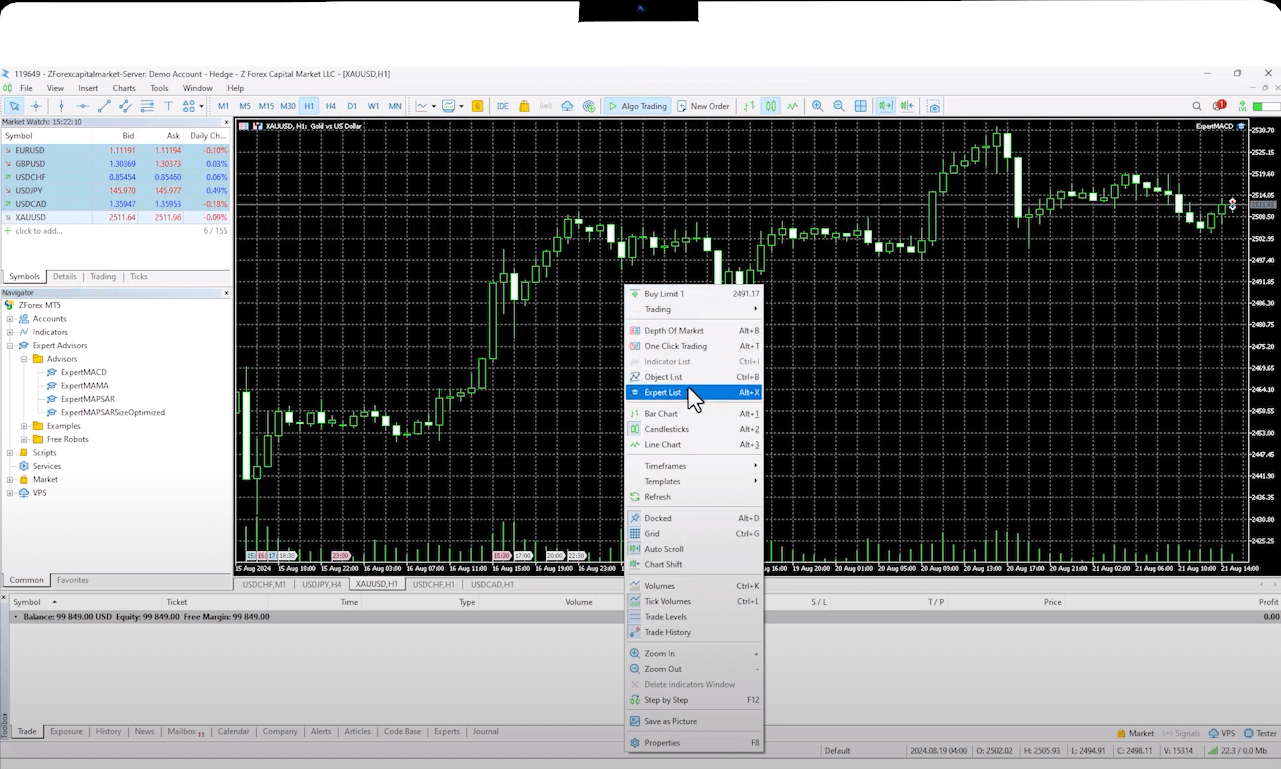
Now, let's take a look at how to analyze an Expert's historical performance and potential profits from past years:
If you want to see specific data for a currency pair (eg. EUR/USD), click on the Start button to see the trade's opening and closing points by moving the slider at the top of the displayed chart.
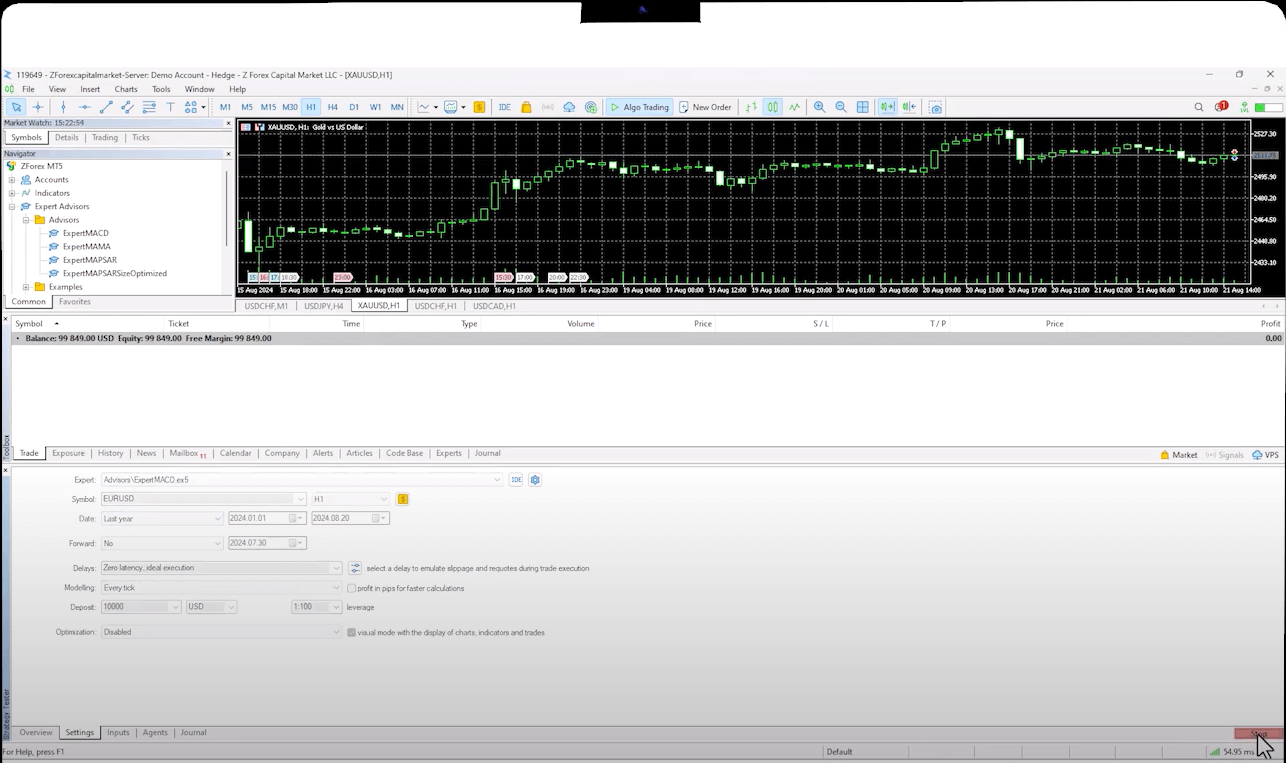
In the Trade section, you can view details such as the opening, closing, and closing levels of the trade. This feature also allows you to backtest Expert Advisors.
Using Expert Advisors (EAs) in MT5 allows for automated trading, making it easier to execute trades even when you're not actively monitoring the market. Whether you're installing a pre-packaged EA or creating your own, the process is straightforward. EAs can be enabled or removed easily, giving you control over your trading automation.
Additionally, by using the Strategy Tester, you can analyze historical performance and fine-tune your Expert Advisors for better results. With EAs, you can enhance your trading efficiency and automate your strategies effectively.
 Precious Metals Outlook After the Deep Correction
Precious Metals Outlook After the Deep Correction
Precious metals reversed from record highs after a sharp correction. See what triggered the selloff and what it means for gold and silver prices.
Detail USDCHF Outlook 2026: Why the Swiss Franc Is Strengthening
USDCHF Outlook 2026: Why the Swiss Franc Is Strengthening
USDCHF entered 2026 under strong selling pressure. The weakening U.S. dollar appears to be the main reason. Volatility has also increased.
Detail DXY, Bitcoin, and Gold: How the Relationship Works
DXY, Bitcoin, and Gold: How the Relationship Works
DXY, Bitcoin, and gold have an interesting relationship. When the dollar strengthens, risk assets feel pressure. When the dollar weakens, liquidity improves and markets tend to breathe.
DetailThen Join Our Telegram Channel and Subscribe Our Trading Signals Newsletter for Free!
Join Us On Telegram!