In this section of our training series, we'll be looking at how to place orders and manage trades with examples. If we were to start with opening a trade on gold (represented as XAUUSD), here's how the process follows:
Let's take a look at a buy order example. As shown at the bottom, we have opened a 1-lot buy trade at the 2511.84 level.

This is also known as a long position. The trade type is displayed as a buy. You can also see the details like the opening price, volume, and opening price displayed on the screen. Click on the X to close the trade.
Now, let's take a look at a sell trade example:
Let’s now look at setting Stop Loss and Take Profit by opening a 1-lot buy trade.
Here's how to set the Take Profit order, which should be above the current price:
Set it at 2525 for example, to close with a profit when the price exceeds this threshold.
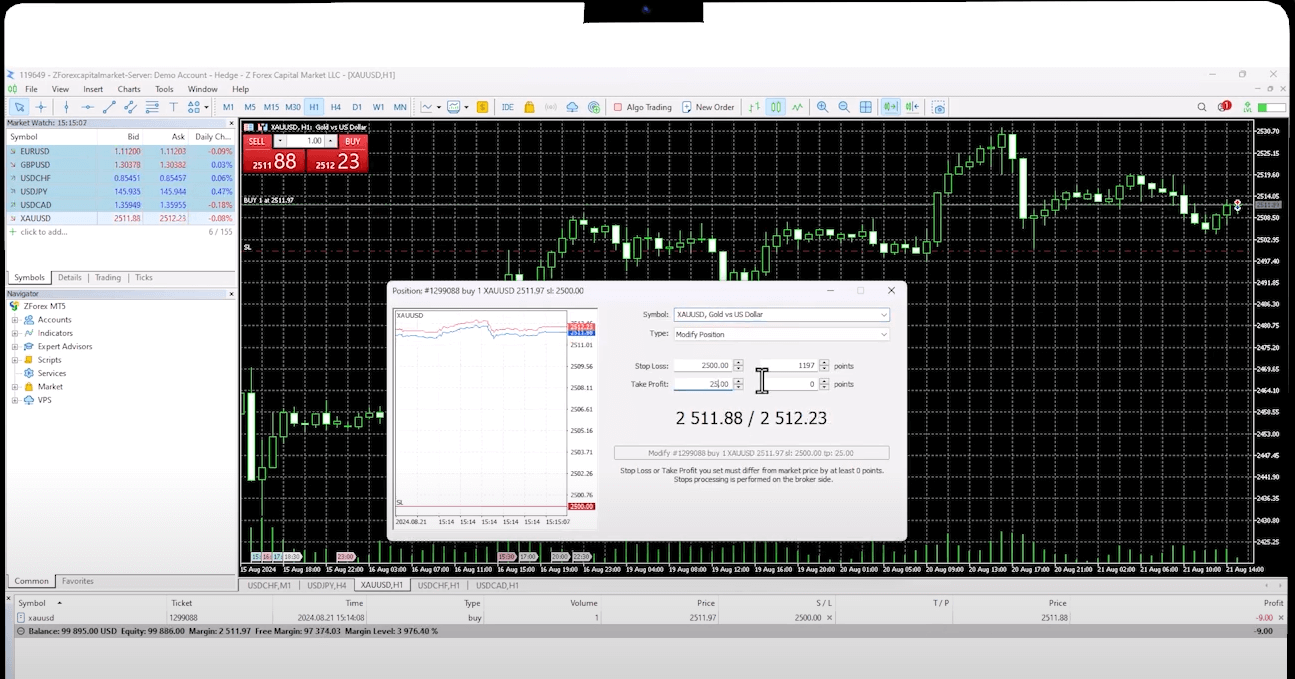
This positions the trade to close with a $1,303 profit in this scenario. To quickly adjust Stop Loss and Take Profit, you can drag the visible lines on the chart, updating the values automatically.
To open a trade via the new order tab, select the product, then set the Stop Loss and Take Profit levels before buying or selling.
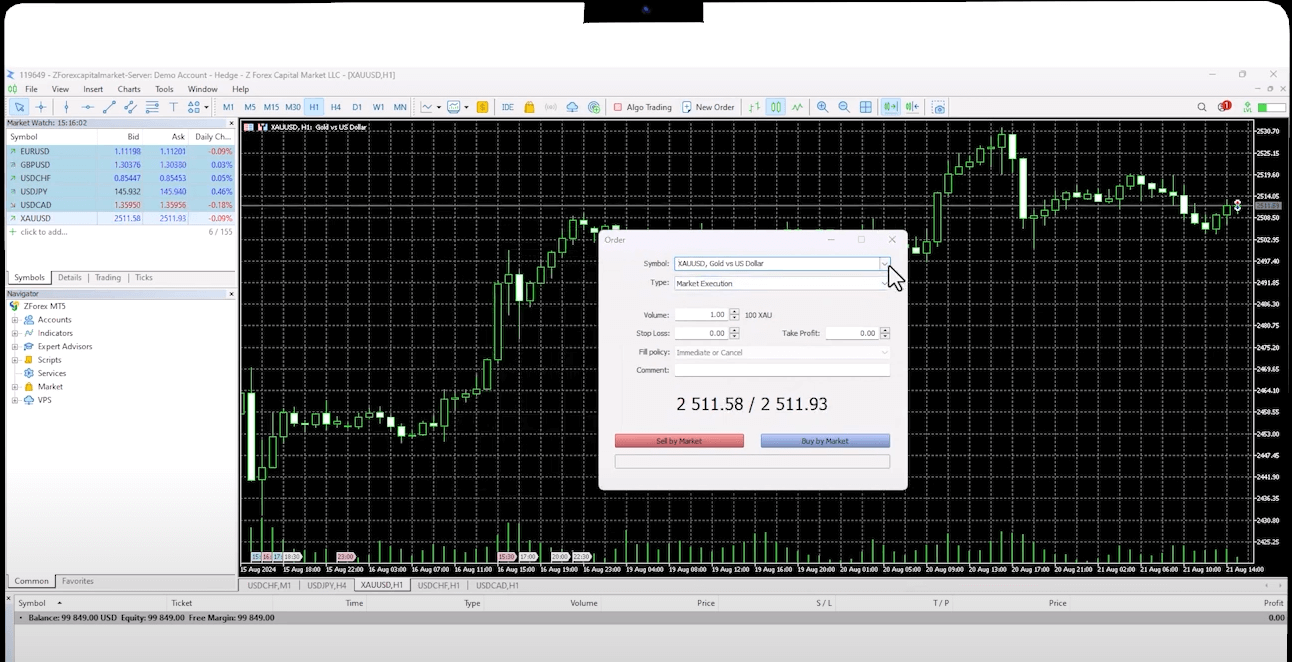
If you want to use a Pending Order, you can enter the relevant values through the Pending Order options to place a pending order.
(pending-order image)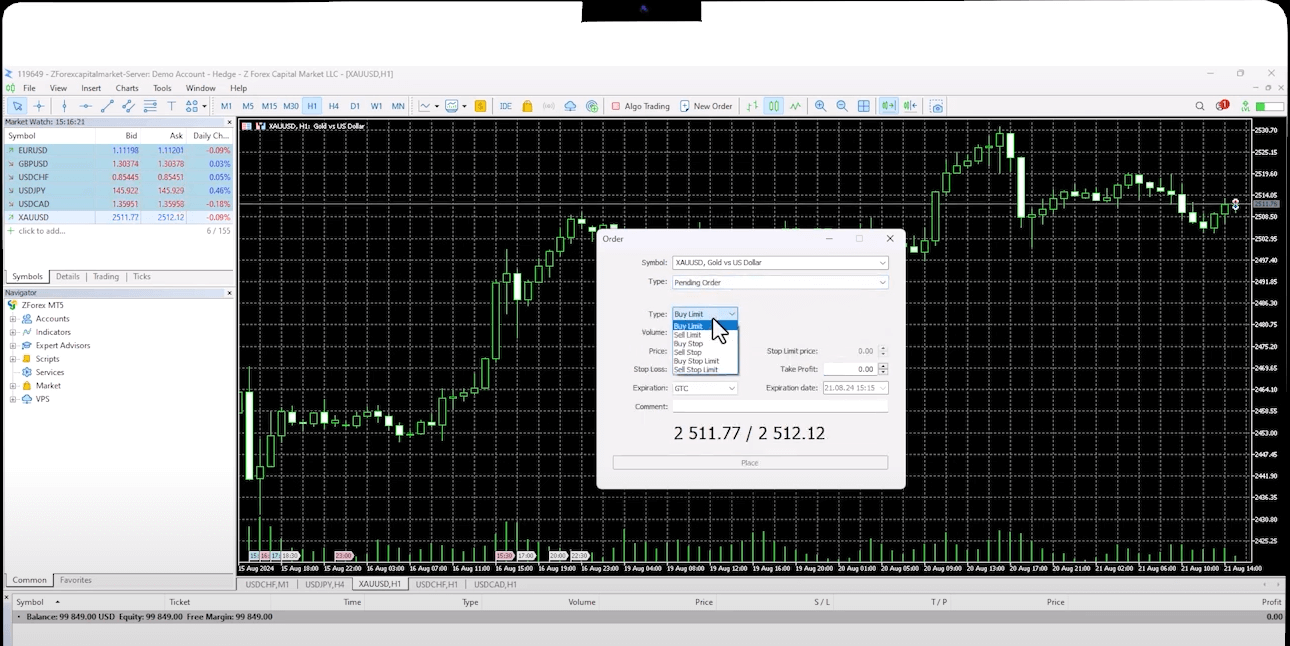
Managing trades and transactions in MT5 is simple as we have explained. You can use the basic orders such as Stop Loss, and Take Profit. You can also use the New Order tab for pending orders and manage trades by setting risk parameters.
 Precious Metals Outlook After the Deep Correction
Precious Metals Outlook After the Deep Correction
Precious metals reversed from record highs after a sharp correction. See what triggered the selloff and what it means for gold and silver prices.
Detail USDCHF Outlook 2026: Why the Swiss Franc Is Strengthening
USDCHF Outlook 2026: Why the Swiss Franc Is Strengthening
USDCHF entered 2026 under strong selling pressure. The weakening U.S. dollar appears to be the main reason. Volatility has also increased.
Detail DXY, Bitcoin, and Gold: How the Relationship Works
DXY, Bitcoin, and Gold: How the Relationship Works
DXY, Bitcoin, and gold have an interesting relationship. When the dollar strengthens, risk assets feel pressure. When the dollar weakens, liquidity improves and markets tend to breathe.
DetailThen Join Our Telegram Channel and Subscribe Our Trading Signals Newsletter for Free!
Join Us On Telegram!